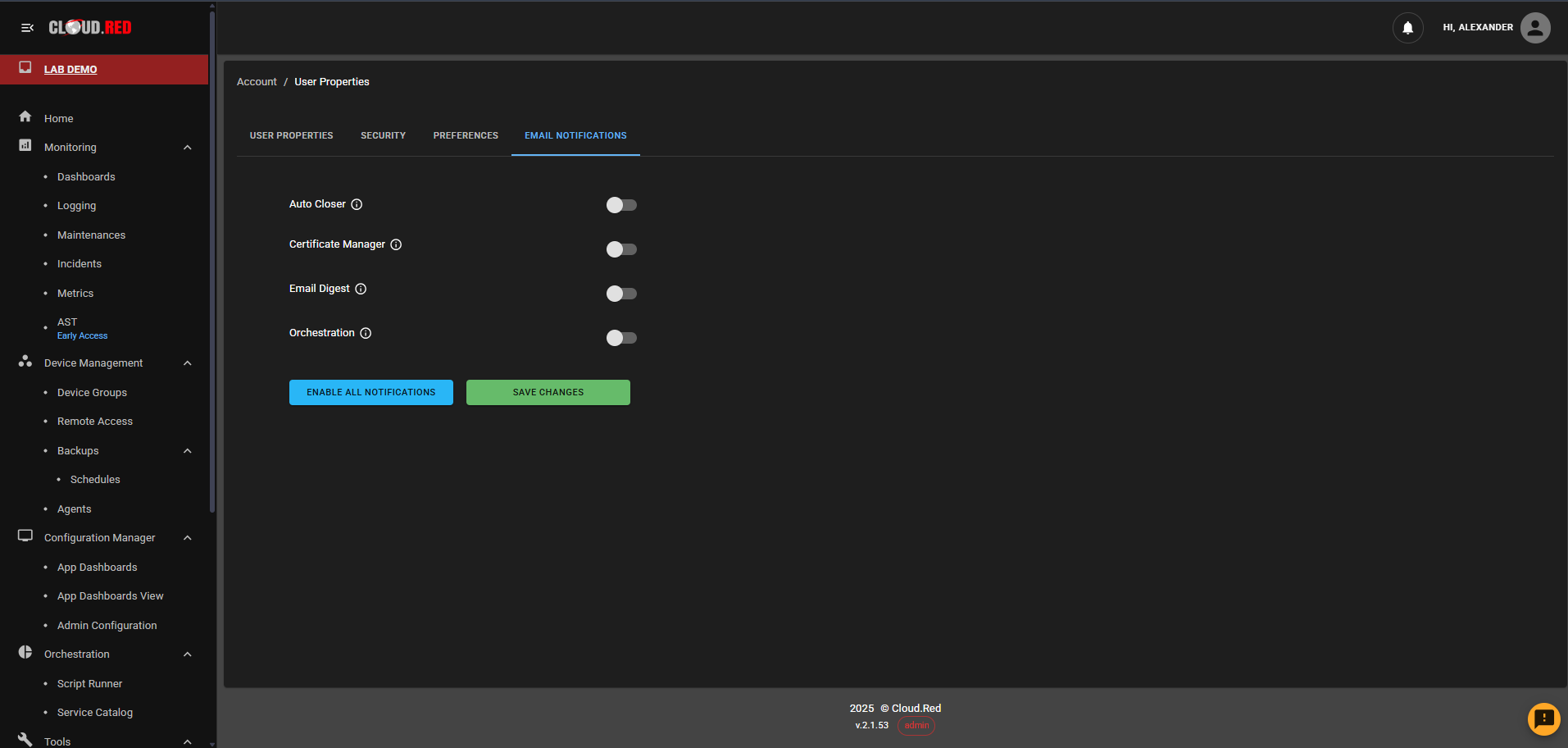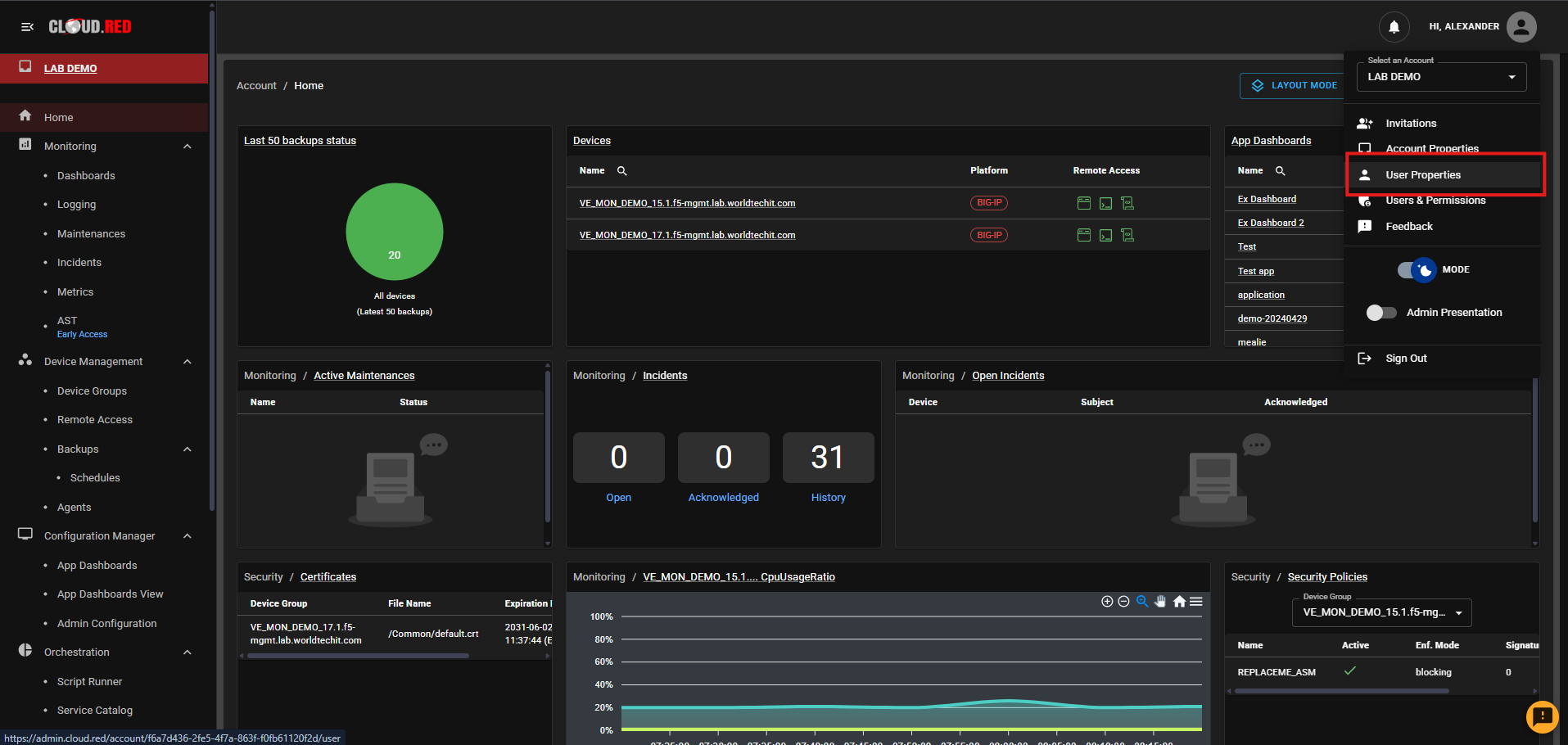
The time zone set will be reflected throughout the platform for all timestamps, graphs, or scheduling features.
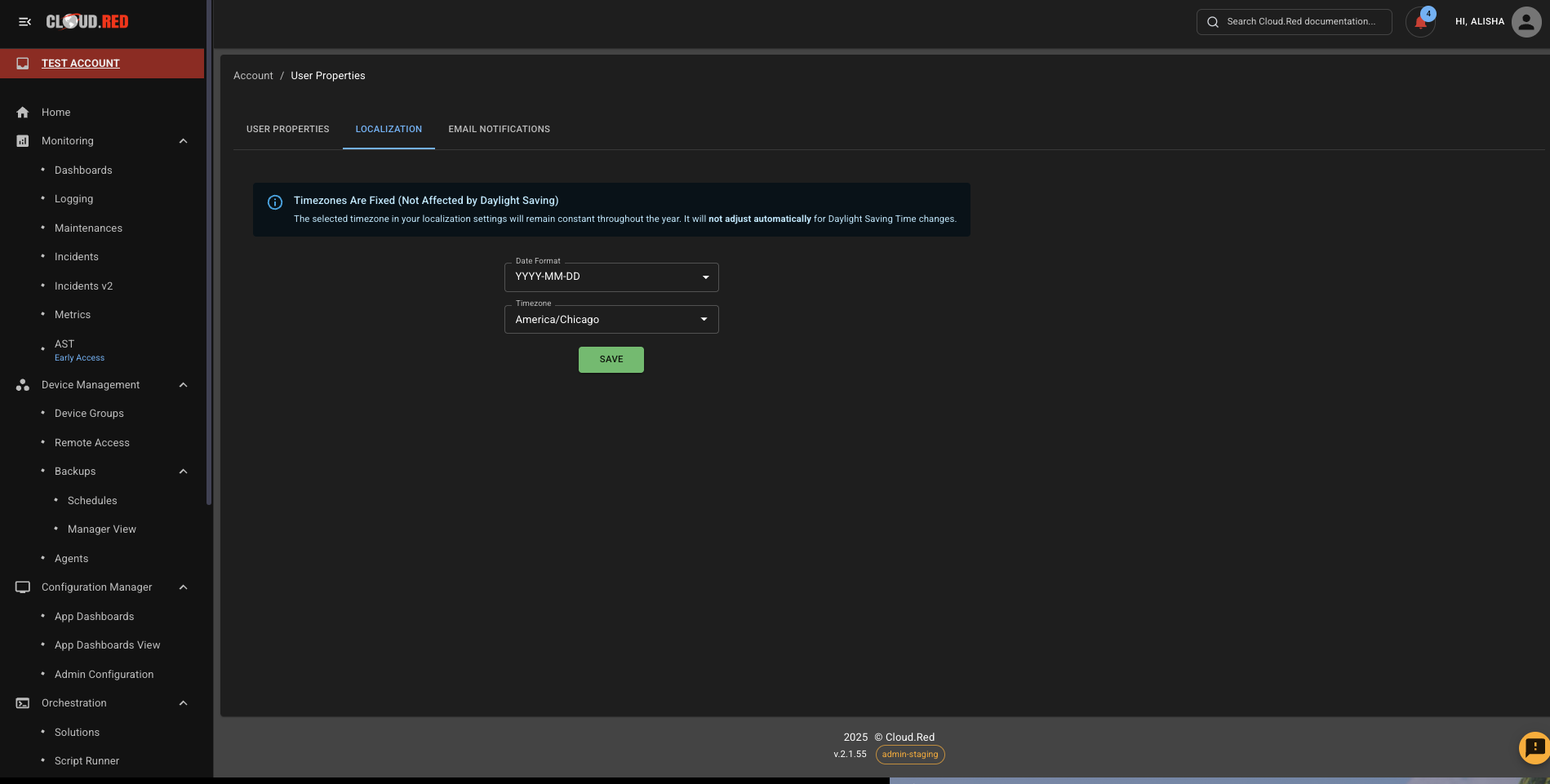
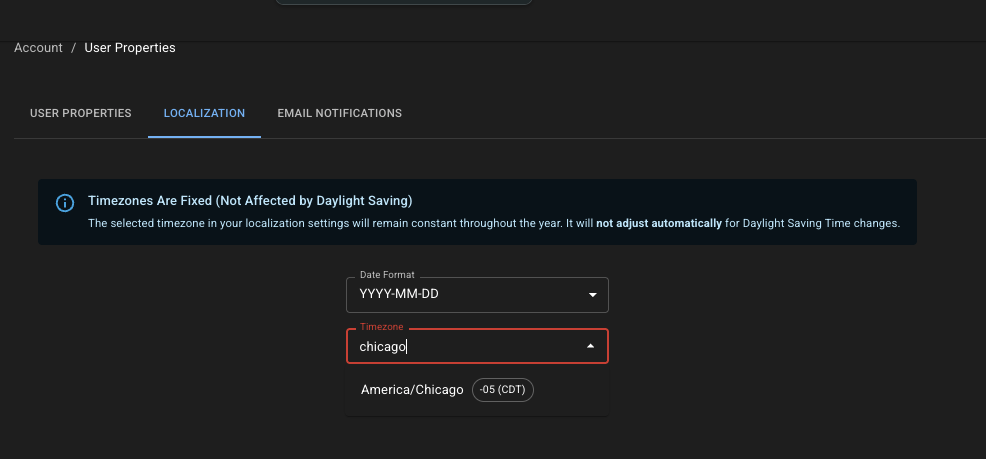
Auto Closer - Notifies of alerts that have been closed after 7 days of inactivity.
Certificate Manager - Notifies of expiring certificates found in Certificate Audit.
Email Digest - Notifies of unacknowledges incidents.
Orchestration - Notifies of any completed task that were enabled for email out in Script Runner and Solutions.