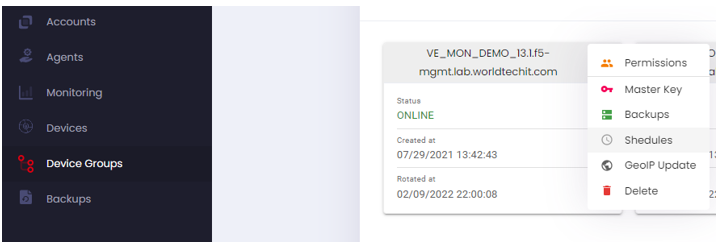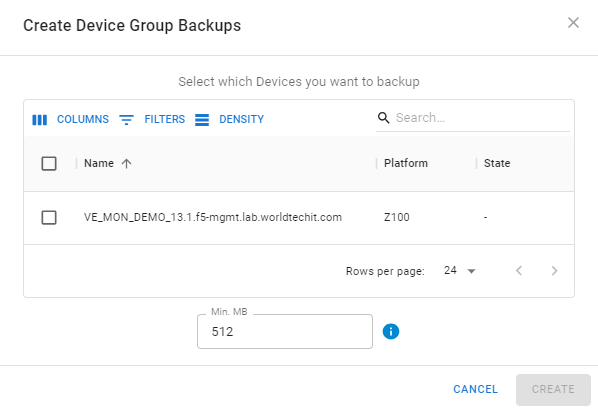They can be initiated from the Backups and Device Groups sections.
Taking Backups Via the Backups Section
Taking backups from the Backups section is the best way to get started.Click “Backups” on the left menu to enter the section.
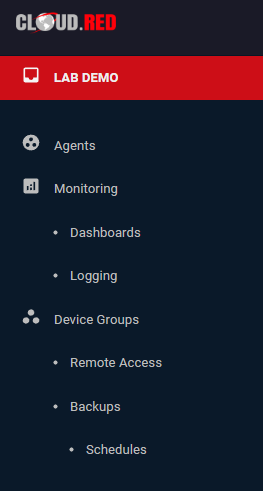
To take a backup, first select the device in the drop-down you wish to take a backup for.


Taking Backups Via the Device Groups Section
Click “Device Group” on the left menu to enter the section.To take a backup, first select the menu icon of the device groups you wish to initiate backups for and select “Backups”